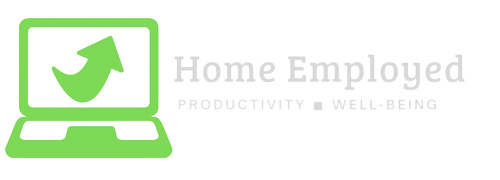Working from home has become increasingly popular in recent years, with many companies allowing their employees to telecommute on a regular basis. One of the most important aspects of working from home is being able to schedule meetings efficiently. This can help to ensure that everyone is on the same page, that important decisions are made in a timely manner, and that projects are completed on schedule.
In this article, we will explore some tips and strategies for scheduling meetings more efficiently such as using the right time zones, tools, reminders, platforms, action items, and adequate breaks. keep meetings short and focused and use action items to get results from the work from home meetings. So here are 13 Ways to Schedule WFH Meetings more Efficiently

1) Set a Specific Agenda
One of the most important things to keep in mind when scheduling a meeting is to set a specific agenda. This means taking the time to think about what needs to be discussed, who needs to be involved, and what decisions need to be made. Having a clear agenda in place can help to ensure that the meeting is productive and that everyone is prepared.
2) Use Online Scheduling Tools
Online scheduling tools can be a great way to schedule meetings more efficiently. These tools allow users to see everyone’s availability in one place and to schedule a meeting at a time that works for everyone. Some popular online scheduling tools include Google Calendar, Calendly, and Doodle. These tools also allow you to schedule recurring meetings, set reminders and share the calendar with other team members.
3) Be Mindful of Time Zones
When scheduling a meeting, it’s important to be mindful of time zones. This is especially true when working with people in different parts of the world. To avoid confusion, it’s best to schedule the meeting at a time that works for everyone. To do this, you can use online scheduling tools that take time zones into account.
4) Send Reminders
Sending reminders before a meeting can help to ensure that everyone is on time and prepared. This can be done through email or through the use of online scheduling tools that automatically send reminders. Additionally, it’s helpful to set reminders for yourself, in case you have multiple meetings scheduled in a day.
5) Keep Meetings Short and Focused
One of the most important things to keep in mind when scheduling a meeting is to keep it short and focused. Long, unproductive meetings can be a waste of time and can lead to burnout. Instead, try to schedule meetings that are no more than 30 minutes to an hour in duration. This will help to keep everyone focused and on task.
6) Allow for Flexibility
Finally, it’s important to allow for flexibility when scheduling meetings. This means being open to rescheduling or adjusting the agenda if necessary. Additionally, it’s important to consider the different working styles of your team members and to be willing to adjust the schedule accordingly.
7) Use Video Conferencing
Video conferencing can be a great way to schedule meetings more efficiently, especially when working with remote teams. It allows for face-to-face interaction and can help to foster a sense of connection and collaboration. Popular video conferencing tools include Zoom, Skype, and Google Meet. When scheduling a video conference, be sure to test the technology beforehand to ensure that it is working properly and that everyone knows how to use it.

8) Schedule Meetings at the Right Time
When scheduling a meeting, it’s important to consider the best time for everyone involved. This means taking into account different time zones, work schedules, and daily rhythms. For example, scheduling a meeting early in the morning or late at night may not work for everyone. Instead, try to schedule meetings during the hours when most people are available and alert.
9) Use the Right Platform
Choosing the right platform for your meeting is important. Some platforms are better suited for small, informal meetings, while others are better for large, formal meetings. For example, a video conference may be more appropriate for a large, formal meeting, while a phone call or instant messaging may be more appropriate for a small, informal meeting. Here’s an in-depth look into the WFH tools you need to be the most productive version of yourself.
10) Use Action Items
Using action items can be a great way to keep meetings organized and productive. Action items are tasks that are assigned to specific individuals and are used to ensure that specific tasks are completed by a certain date. This can help to keep everyone on task and to ensure that important decisions are made in a timely manner.
11) Encourage Participation
Encouraging participation is an important aspect of scheduling meetings more efficiently. This means making sure that everyone has an opportunity to speak and that their ideas are heard. One way to encourage participation is to ask open-ended questions and to give everyone a chance to speak. Additionally, it’s important to make sure that everyone is comfortable speaking up and to create a safe space for open and honest communication
12) Follow up
Following up after a meeting is an important step in scheduling meetings more efficiently. This means sending out minutes or a summary of the meeting, and making sure that any action items are completed. Additionally, it’s important to schedule a follow-up meeting to review progress and make any necessary adjustments. Following up can help to ensure that important decisions are made in a timely manner and that projects are completed on schedule.
13) Take Breaks
For longer meetings, taking breaks during meetings can be a great way to keep everyone focused and energized. This can include short breaks throughout the meeting or a longer break in the middle. During breaks, people can stretch, get some fresh air or grab a snack. This can help to keep everyone focused and alert and to ensure that the meeting is productive.
In between meetings it is always a good idea to schedule 10-15 minutes to refresh and prepare for the next meeting.
Conclusion
Scheduling meetings more efficiently is an important aspect of working from home. By setting a specific agenda, using online scheduling tools, being mindful of time zones, sending reminders, keeping meetings short and focused, and allowing for flexibility, you can ensure that your meetings are productive and that important decisions are made in a timely manner.