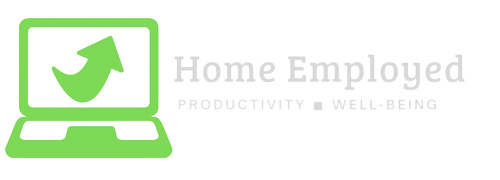Personalize Your Emails for Maximum Impact in a Remote Work Setting is extremely important as the world continues to shift towards remote work. It’s more important than ever to find ways to connect with your colleagues and clients on a personal level. One of the most effective ways to do this is through personalized email writing. By taking the time to tailor your emails to the recipient, you can create a stronger connection, build trust, and increase the impact of your message.
Here are five ways to personalize your email writing for maximum impact in a remote work setting:
1. Use the recipient’s name
Using the recipient’s name is one of the simplest and most effective ways to personalize your email. It shows that you’ve taken the time to address them as an individual, rather than just sending a generic message to a group of people. It also helps to create a more conversational tone, which can make the recipient feel more comfortable and engaged.
2. Mention something personal
If you know something personal about the recipient, such as their hobbies or interests, try to work it into your email. For example, if you know that they enjoy hiking, you could ask them about their favorite hiking spot or share a story about your own hiking adventures. This can help to create a connection and make the recipient feel like you’re interested in them as a person, not just a business contact.

Examples:
- I hope this email finds you well. I wanted to take a moment to express my appreciation for the hard work and dedication you’ve shown on our project. Your attention to detail and ability to think outside the box have been invaluable to our team.
- I also wanted to mention that I was impressed to learn that you recently completed a marathon for charity. It’s inspiring to see someone who not only excels professionally but also makes a positive impact in their personal life. Your commitment to your community is truly admirable.
3. Customize the message
Avoid sending generic emails that could apply to anyone. I am not saying not to use templates, but add a quick note before the email template that is customized and personal. Instead, try to customize your message to the recipient’s specific situation. For example, if you’re following up on a recent conversation, mention something specific that was discussed. If you’re reaching out for the first time, try to find a way to make your message relevant to their interests or needs.
Examples:
- It was great chatting with you on the phone earlier this week. As promised, I wanted to follow up with more information about our new product that we discussed. Based on our conversation, I think our [product] would be a great fit for your needs, especially given your interest in [specific feature]. I’ve attached a brochure with more details for your review.
- I hope this email finds you well. I enjoyed our meeting yesterday and appreciate your insights on the challenges you’re facing with [specific issue]. As someone who has experienced similar obstacles in the past, I understand how frustrating it can be.
- I noticed on your LinkedIn profile that you’re a fan of [specific interest]. As someone who also enjoys [similar interest], I thought I’d share with you an upcoming event that I think you might be interested in attending.
4. Use a conversational tone
When writing emails in a remote work setting, it’s important to strike the right tone. You want to be professional, but also approachable and friendly. Using a conversational tone can help to achieve this. Try to write as if you’re having a conversation with the recipient, rather than sending a formal message.
Keep in mind that’s it’s also key to keep professional tone while being conversational and entertaining. A simple professional email does not make the communication effective. It only results in boredom and some output, if the reader is entertained they made add novel and creative ideas to the discussion.
Examples:
- I hope you’re doing well today! I wanted to touch base with you about the project we’re working on. I was thinking that it might be helpful if we scheduled a quick video call to go over some of the details and make sure we’re on the same page. What do you think?
- Thanks for getting back to me so quickly. I appreciate it! Just wanted to let you know that I’ve gone ahead and made the changes you requested to the report. I hope they meet your expectations, but if there’s anything else you need, please don’t hesitate to let me know.
5. Add a personal touch
Finally, consider adding a personal touch to your email, this can drastically improve your email communication. This could be anything from a funny meme to a heartfelt thank you message. The key is to make the recipient feel like you’ve put some thought and effort into the email, rather than just sending a generic message.
By following these five tips, you can personalize your email writing and make a stronger impact in a remote work setting. Remember, the goal is to create a connection and build trust, which can ultimately lead to better relationships and more successful business outcomes.
Examples:
- I hope you’re doing well today! I wanted to touch base with you about the project we’re working on. I was thinking that it might be helpful if we scheduled a quick video call to go over some of the details and make sure we’re on the same page. What do you think?
- Thanks for getting back to me so quickly. I appreciate it! Just wanted to let you know that I’ve gone ahead and made the changes you requested to the report. I hope they meet your expectations, but if there’s anything else you need, please don’t hesitate to let me know.
6. Use visuals
In an age where people are bombarded with text-based messages, adding visuals to your emails can help them stand out. Consider including relevant images or videos in your emails to help illustrate your point or add some personality to your message.
Examples:
- I’ve attached a few photos from the retreat that I thought you might enjoy. As you can see, we had some fun team-building activities, as well as some time to relax and enjoy the beautiful scenery.
- I wanted to introduce you to our new product, [Product Name]. To help you get a better sense of what the product can do, I’ve attached a short video demo that walks you through some of the key features.
7. Be concise
While it’s important to personalize your emails, it’s also important to be concise. People are often busy and don’t have time to read lengthy emails. Try to get to the point quickly and avoid rambling. This will help ensure that your message is received and understood.
Examples:
- I just wanted to follow up with you regarding the project timeline. Based on our conversation last week, I think it would be best if we moved the deadline up by a week. That will give us some extra time to review and make any necessary changes before the final submission.
- I’m writing to let you know that I won’t be able to make it to the meeting tomorrow due to a family emergency. I apologize for any inconvenience this may cause.
- If there’s anything urgent that comes up during the meeting that you need me to be aware of, please feel free to send me an email or give me a call afterwards.
8. Provide value
People are more likely to engage with your emails if they provide some value to them. Try to offer something of value in your emails, whether it’s a helpful resource, a special offer, or just a kind word of encouragement. This can help to build goodwill and establish you as a trusted resource.
Empathy is often used in support emails, here’s an entire guided dedicated to writing effective support emails.
Examples:
- I hope you’re doing well! I wanted to share with you a new article I came across that I think you might find interesting. It’s all about how to improve your social media presence and increase engagement with your followers.
- I wanted to reach out and thank you for all of the hard work you’ve been putting in lately. Your dedication and attention to detail have not gone unnoticed, and I wanted to let you know how much I appreciate it.
9. Show empathy
Remote work can be isolating and stressful at times. Showing empathy in your emails can help to build a connection with your recipient and create a more supportive work environment. If someone is going through a tough time, take a moment to acknowledge it and offer support.
Examples:
- I can’t imagine how hard it must be to juggle everything right now, and I want you to know that you’re not alone.
- If there’s anything I can do to help, whether it’s taking on some of your tasks or just being a listening ear, please don’t hesitate to reach out. We’re all in this together, and I’m here to support you in any way that I can.
- I wanted to acknowledge that the past few months have been incredibly stressful for all of us, and I know that you’re no exception. I appreciate all of the hard work you’ve been putting in, even in the face of so many challenges.
- If there’s anything we can do to help support you, whether it’s providing additional resources or just giving you some space to take care of yourself, please let us know. We’re all in this together, and we’ll get through it together.
- I just wanted to check in and see how you’re doing. I know that working remotely can be tough at times, and I hope you’re taking good care of yourself.
- If you need any support or just want to chat, please don’t hesitate to reach out. We may not be in the same office, but we’re still a team and we’re all here to support each other.

10. Follow up
Finally, it’s important to follow up on your emails. If you don’t receive a response, don’t be afraid to send a gentle reminder. This can help to ensure that your message is received and increase the chances of a response.
Examples:
- I hope this email finds you well. I wanted to follow up on the message I sent you last week regarding the new project. I haven’t heard back from you yet, and I just wanted to make sure that the message didn’t get lost in your inbox.
- I’m writing to follow up on the proposal I sent over last week. I haven’t heard back from you yet, and I wanted to make sure that you received it and had a chance to review it.
Conclusion
In conclusion, personalizing your email writing is an essential skill in a remote work setting. By using the recipient’s name, mentioning something personal, customizing the message, using a conversational tone, adding a personal touch, using visuals, being concise, providing value, showing empathy, and following up, you can create a stronger connection with your colleagues and clients, build trust, and increase the impact of your message.
So the next time you sit down to write an email, take a moment to consider how you can personalize your message and make a greater impact. These ways of personalizing an email is great tool for email marketing.