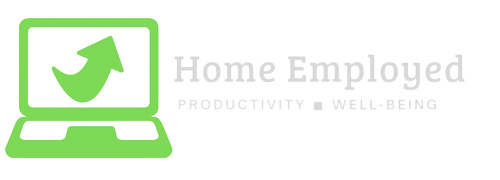Working from home (WFH) productivity tools has become a popular option for many people due to the convenience and flexibility WFH offers. However, staying productive while working remotely can be a challenge, especially for those who are not used to it. In this article, we will discuss some tools and strategies that can help you stay productive while working from home.
WFH productivity tools are crucial to succeeding in your daily work tasks in an productive and efficient way. Some examples of WFH productivity tools include schedules, to-do list, gamifying and 3D viewing software’s, and brainstorming.

Tools
1) Schedules: One of the keys to WFH productivity is having a clear and well-defined schedule. This means setting specific work hours and sticking to them as closely as possible.
2) To-do List: It can also be helpful to create a to-do list or use a task management tool such as Trello or Asana to keep track of your tasks and deadlines.
3) Effective communication is also important for productivity when working from home. Tools such as Slack, Microsoft Teams, or Google Hangouts allow for easy communication and collaboration with team members, even when you are not in the same location. Video conferencing tools such as Zoom or Skype can also be useful for meetings and virtual team building activities.
4) Staying organized can also help boost productivity when working from home. This may involve decluttering your workspace, using folders and labels to keep documents and files organized, and using tools such as Evernote or OneNote to take notes and keep track of ideas.
5) Time tracking and time management tools such as Toggl or Harvest can help you track how you are spending your time and identify areas where you may be able to be more efficient.
Time tracking and time management tools such as Toggl or Harvest can help you track how you are spending your time and identify areas where you may be able to be more efficient. These tools allow you to log the time you spend on different tasks and projects, and some even have features such as automatic tracking and integrations with other productivity tools.
By tracking your time, you can get a better understanding of how much time you are spending on different activities and where you may be able to improve your efficiency.
6) Project management tools such as Basecamp or Monday.com can help you keep track of tasks, collaborate with team members, and manage projects.
Project management tools such as Basecamp or Monday.com can help you keep track of tasks, collaborate with team members, and manage projects. These tools allow you to create and assign tasks, set deadlines, and communicate with team members in one central location. They can also help you stay organized by providing a clear overview of what needs to be done and by helping you track progress.
7) Note-taking and brainstorming tools such as MindMeister or Miro can help you capture ideas, organize your thoughts, and plan projects.
Note-taking and brainstorming tools such as MindMeister or Miro can help you capture ideas, organize your thoughts, and plan projects. These tools allow you to create mind maps, diagrams, and other visual representations of your ideas, which can be helpful for brainstorming and planning. They can also help you keep track of notes, research, and other information in a centralized location.
8) Gamifying Productivity apps such as Forest or Habitica gamify tasks and help you build good habits by rewarding you for completing tasks and penalizing you for giving into distractions.
Productivity apps such as Forest or Habitica gamify tasks and help you build good habits by rewarding you for completing tasks and penalizing you for giving into distractions. These apps use gamification techniques such as points, rewards, and virtual pets to motivate you to stay focused and avoid distractions. They can be a fun and effective way to improve your productivity.
10) Virtual reality tools such as Spatial or Gather can help you feel more connected with your team while working remotely, and can even allow you to collaborate in virtual 3D spaces.
Virtual reality tools such as Spatial or Gather can help you feel more connected with your team while working remotely, and can even allow you to collaborate in virtual 3D spaces. These tools use virtual reality technology to create immersive environments where you can meet, collaborate, and work with team members as if you were in the same physical location. They can be especially useful for remote teams that need to work together on complex projects or tasks.
It is important to find the tools that work best for you and your needs, and to be mindful of the potential for tool overload. While productivity tools can be helpful, it is important to strike a balance and not overuse them to the point where they become distractions in and of themselves.

Strategies
In addition to the above strategies, there are a few other tools and techniques you may want to consider adopting to increase your productivity while working from home. For example:
- The Pomodoro Technique involves working for a set period of time (e.g., 25 minutes) followed by a short break (e.g., 5 minutes). This can help prevent burnout and keep you focused on your work.
- Noise-cancelling headphones can help reduce distractions and improve focus, especially if you live in a noisy environment.
- Apps such as Freedom or Cold Turkey Blocker can help block distracting websites and apps while you are working.
It is also important to take breaks and prioritize self-care when working from home. This can involve taking regular breaks to stretch, move around, and get some fresh air, as well as making time for activities such as exercise, meditation, and hobbies. Taking breaks can help reduce stress and improve overall well-being, which can in turn boost productivity.
Conclusion
In conclusion, there are a variety of tools and strategies that can help you stay productive while working from home. These include having a clear schedule and task list, effective communication with team members, staying organized, and adopting techniques such as the Pomodoro Technique and noise-cancelling headphones. It is also important to take breaks and prioritize self-care to reduce stress and improve overall well-being.