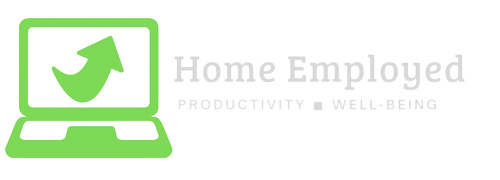Shorthand note-taking tricks are a valuable skill that can help you capture important information quickly and efficiently, particularly when working from home. Whether you’re participating in a meeting, webinar, or lecture, being able to take fast and accurate notes can help you stay focused, retain information, and be more productive. In this article, we’ll explore 101 shorthand note-taking tricks that you can use while working from home to improve your note-taking speed without sacrificing the quality of your notes. (Check out your writing speed here!)
From abbreviations and symbols to acronyms and shorthand, these tips will help you take effective and efficient notes no matter the situation. This is one of the best practices while working form home!
Learn shorthand note-taking tricks to help you capture important information quickly and efficiently while working from home. Improve your note-taking speed without sacrificing the quality of your notes with our tips on abbreviations, symbols, acronyms and shorthand.

101 shorthand note taking tricks!
- Abbreviate common words (e.g. “w/” for “with,” “&” for “and”)
- Use symbols to represent words or phrases (e.g. “@” for “at,” “~” for “approximately”)
- Use shorthand to write numbers (e.g. “2” for “to,” “4” for “for”)
- Use acronyms (e.g. “TBA” for “to be announced,” “FYI” for “for your information”)
- Use symbols to indicate emphasis (e.g. “!” for important, “*” for key point)
- Use symbols to indicate different types of information (e.g. “#” for numbers, “^” for action items)
- Use symbols to indicate different speakers (e.g. “A:” for speaker A, “B:” for speaker B)
- Use symbols to indicate time (e.g. “9am” for “9:00am”)
- Use symbols to indicate locations (e.g. “NYC” for “New York City”)
- Use symbols to indicate emotions (e.g. “:)” for happy, “:(” for sad)
- Use symbols to indicate status (e.g. “x” for complete, “o” for incomplete)
- Use symbols to indicate priority (e.g. “!” for high priority, “-” for low priority)
- Use symbols to indicate sources (e.g. “S:” for source, “Q:” for quote)
- Use symbols to indicate questions (e.g. “?” for question, “Q:” for questioner)
- Use symbols to indicate definitions (e.g. “def:” for definition, “ex:” for example)
- Use symbols to indicate key terms (e.g. “kw:” for keyword, “tm:” for technical term)
- Use symbols to indicate notes (e.g. “note:” for note, “rem:” for reminder)
- Use symbols to indicate categories (e.g. “cat:” for category, “sub:” for subtopic)
- Use symbols to indicate outcomes (e.g. “res:” for result, “concl:” for conclusion)
- Use symbols to indicate attachments (e.g. “file:” for file, “img:” for image)
- Use symbols to indicate links (e.g. “link:” for link, “url:” for URL)
- Use symbols to indicate next steps (e.g. “next:” for next step, “todo:” for to-do)
- Use symbols to indicate goals (e.g. “obj:” for objective, “tgt:” for target)
- Use symbols to indicate sources (e.g. “src:” for source, “ref:” for reference)
- Use symbols to indicate progress (e.g. “prog:” for progress, “upd:” for update)
- Use symbols to indicate issues (e.g. “iss:” for issue, “prob:” for problem)
- Use symbols to indicate solutions (e.g. “sol:” for solution, “fix:” for fix)
- Use symbols to indicate decisions (e.g. “dec:” for decision, “opt:” for option)
- Use symbols to indicate benefits (e.g. “ben:” for benefit, “adv:” for advantage)
- Use symbols to indicate risks (e.g. “risk:” for risk, “con:” for concern) 31. Use symbols to indicate benefits (e.g. “pro:” for pro, “con:” for con)
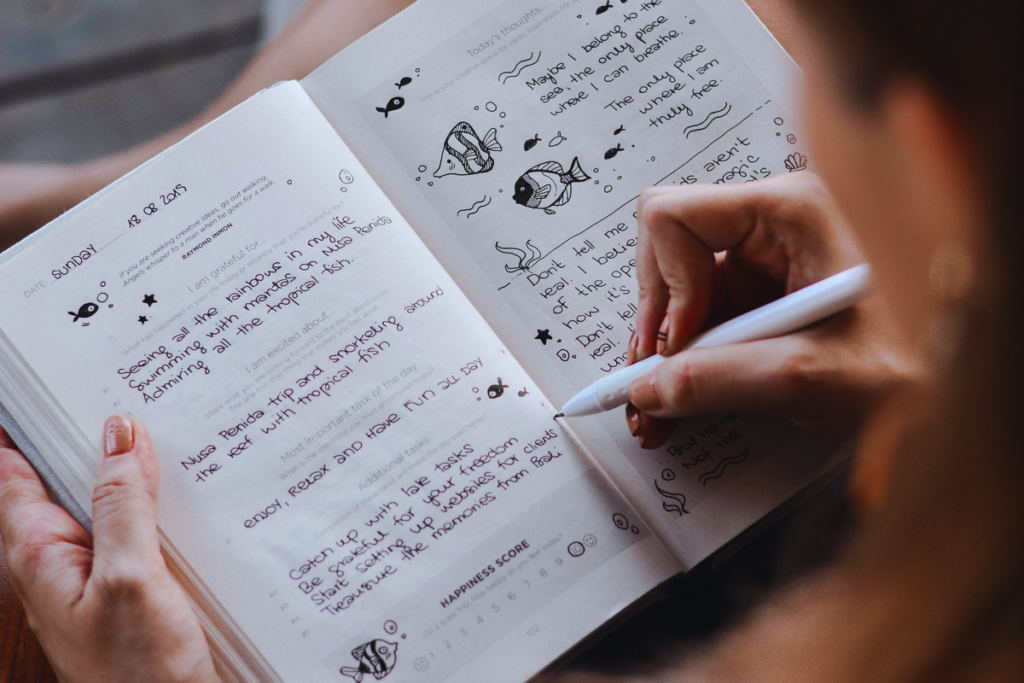
Use your own Personal Touches!
- Use symbols to indicate questions (e.g. “q:” for question, “a:” for answer)
- Use symbols to indicate ideas (e.g. “idea:” for idea, “inno:” for innovation)
- Use symbols to indicate follow-up (e.g. “fup:” for follow-up, “act:” for action)
- Use symbols to indicate contacts (e.g. “c:” for contact, “e:” for email)
- Use symbols to indicate deadlines (e.g. “dl:” for deadline, “due:” for due date)
- Use symbols to indicate agenda items (e.g. “ag:” for agenda, “pt:” for point)
- Use symbols to indicate instructions (e.g. “inst:” for instruction, “dir:” for direction)
- Use symbols to indicate budget (e.g. “bud:” for budget, “exp:” for expense)
- Use symbols to indicate statistics (e.g. “stat:” for statistic, “fig:” for figure)
- Use symbols to indicate processes (e.g. “proc:” for process, “step:” for step)
- Use symbols to indicate objectives (e.g. “obj:” for objective, “goal:” for goal)
- Use symbols to indicate methods (e.g. “meth:” for method, “tech:” for technique)
- Use symbols to indicate measurements (e.g. “meas:” for measurement, “val:” for value)
- Use symbols to indicate strategies (e.g. “strat:” for strategy, “plan:” for plan)
- Use symbols to indicate timelines (e.g. “time:” for timeline, “sch:” for schedule)
- Use symbols to indicate milestones (e.g. “mil:” for milestone, “ach:” for achievement)
- Use symbols to indicate feedback (e.g. “feed:” for feedback, “comm:” for comment)
- Use symbols to indicate resources (e.g. “res:” for resource, “mat:” for material)
- Use symbols to indicate roles (e.g. “role:” for role, “resp:” for responsibility)
- Use symbols to indicate training (e.g. “train:” for training, “learn:” for learning)
- Use symbols to indicate qualifications (e.g. “qual:” for qualification, “cert:” for certificate)
- Use symbols to indicate performance (e.g. “perf:” for performance, “eval:” for evaluation)
- Use symbols to indicate results (e.g. “res:” for result, “out:” for outcome)
- Use symbols to indicate progress (e.g. “prog:” for progress, “upd:” for update)
- Use symbols to indicate issues (e.g. “iss:” for issue, “prob:” for problem)
- Use symbols to indicate solutions (e.g. “sol:” for solution, “fix:” for fix)
- Use symbols to indicate decisions (e.g. “dec:” for decision, “opt:” for option)
- Use symbols to indicate benefits (e.g. “ben:” for benefit, “adv:” for advantage)
- Use symbols to indicate risks (e.g. “risk:” for risk, “con:” for concern)
- Use symbols to indicate goals (e.g. “goal:” for goal, “tgt:” for target)

- Use symbols to indicate objectives (e.g. “obj:” for objective, “aim:” for aim)
- Use symbols to indicate key points (e.g. “*” for key point, “!” for important)
- Use symbols to indicate headings (e.g. “#” for heading, “##” for subheading)
- Use symbols to indicate bullet points (e.g. “-” for bullet point, “+” for subpoint)
- Use symbols to indicate quotes (e.g. “>” for quote, “q:” for quote source)
- Use symbols to indicate diagrams (e.g. “diag:” for diagram, “pic:” for picture)
- Use symbols to indicate tables (e.g. “tbl:” for table, “col:” for column)
- Use symbols to indicate charts (e.g. “chart:” for chart, “graph:” for graph)
- Use symbols to indicate data (e.g. “data:” for data, “info:” for information)
- Use symbols to indicate formulas (e.g. “form:” for formula, “eq:” for equation)
- Use symbols to indicate examples (e.g. “ex:” for example, “case:” for case study)
- Use symbols to indicate summaries (e.g. “sum:” for summary, “conc:” for conclusion)
- Use symbols to indicate references (e.g. “ref:” for reference, “src:” for source)
- Use symbols to indicate bibliography (e.g. “bib:” for bibliography, “cite:” for citation) 76. Use symbols to indicate keywords (e.g. “kw:” for keyword, “term:” for term)
- Use symbols to indicate sections (e.g. “sec:” for section, “subsec:” for sub-section)
- Use symbols to indicate headings (e.g. “h:” for heading, “subh:” for subheading)
- Use symbols to indicate page numbers (e.g. “p:” for page, “pg:” for page number)
- Use symbols to indicate annotations (e.g. “annot:” for annotation, “comm:” for comment)
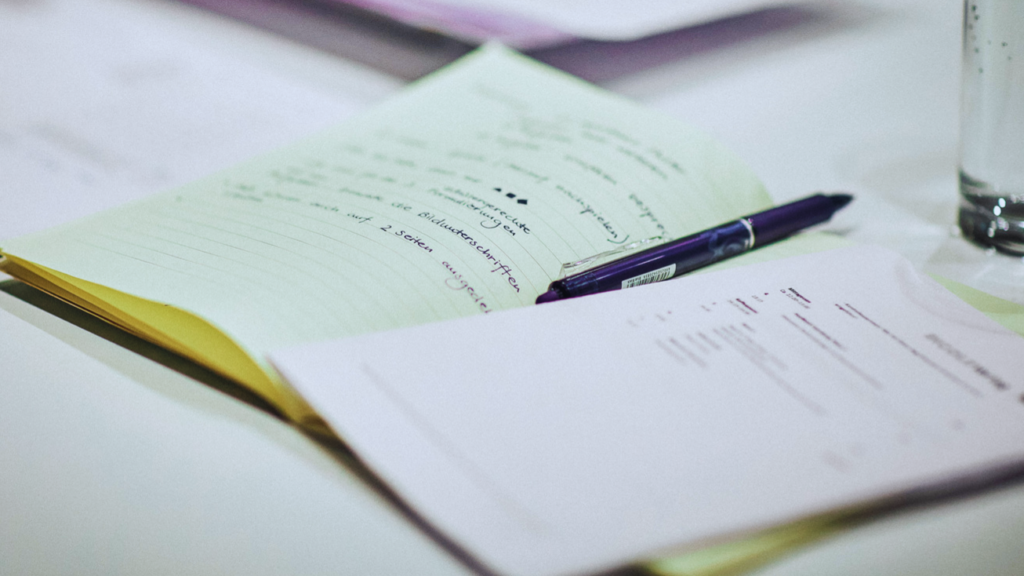
- Use symbols to indicate time management (e.g. “tm:” for time management, “sched:” for schedule)
- Use symbols to indicate project management (e.g. “pm:” for project management, “task:” for task)
- Use symbols to indicate meetings (e.g. “mtg:” for meeting, “min:” for minutes)
- Use symbols to indicate agendas (e.g. “ag:” for agenda, “pt:” for point)
- Use symbols to indicate attendees (e.g. “att:” for attendee, “pres:” for present)
- Use symbols to indicate action items (e.g. “ai:” for action item, “assign:” for assignment)
- Use symbols to indicate deadlines (e.g. “dl:” for deadline, “due:” for due date)
- Use symbols to indicate objectives (e.g. “obj:” for objective, “goal:” for goal)
- Use symbols to indicate deliverables (e.g. “deliv:” for deliverable, “output:” for output)
- Use symbols to indicate costs (e.g. “cost:” for cost, “exp:” for expense)
- Use symbols to indicate budget (e.g. “bud:” for budget, “rev:” for revenue)
- Use symbols to indicate milestones (e.g. “mil:” for milestone, “ach:” for achievement)
- Use symbols to indicate risks (e.g. “risk:” for risk, “mit:” for mitigation)
- Use symbols to indicate issues (e.g. “iss:” for issue, “prob:” for problem)
- Use symbols to indicate solutions (e.g. “sol:” for solution, “fix:” for fix)
- Use symbols to indicate decisions (e.g. “dec:” for decision, “opt:” for option)
- Use symbols to indicate stakeholders (e.g. “stake:” for stakeholder, “int:” for interest)
- Use symbols to indicate communications (e.g. “comm:” for communication, “msg:” for message)
- Use symbols to indicate deliverables (e.g. “deliv:” for deliverable, “out:” for outcome) 100
- Use symbols to indicate feedback (e.g. “feed:” for feedback, “rev:” for review)
- Use symbols to indicate team members (e.g. “tm:” for team member, “resp:” for responsibility)
General Advice
When it comes to shorthand note-taking, there are a few general pieces of advice that can help you to take effective and efficient notes.
- Keep it simple: The key to effective shorthand note-taking is to keep it simple. Avoid using overly complex symbols or shorthand, as they can be difficult to remember and understand later on. Stick to a few key symbols and abbreviations that you can easily remember and use consistently.
- Practice, practice, practice: Like any skill, shorthand note-taking takes practice to master. Make sure to take the time to practice your shorthand before you need to use it in a meeting or lecture. This will help you to become more comfortable with the symbols and shorthand and make it easier to use them quickly and efficiently.
- Review your notes regularly: To make the most of your shorthand notes, it’s important to review them regularly. This will help you to understand and retain the information, as well as identify any areas where you may need to improve your shorthand note-taking skills. Find your most productive time of day and review your notes then, so that you will have better recal!
- Be consistent: When using symbols and shorthand, it’s important to be consistent. Use the same symbols and shorthand throughout your notes to make them easier to read and understand later on.
- Adapt and personalize: Everyone has their own way of taking notes and shorthand, so don’t be afraid to adapt and personalize the shorthand that works best for you. It’s important to find the method that works best for you and make sure you review your notes regularly to understand them better.
- Don’t forget to add context: While shorthand can be useful for taking notes quickly, it’s important to add context to your notes as well. Use symbols and shorthand in conjunction with complete sentences and explanations to ensure that your notes are clear and understandable.
In summary, shorthand note-taking is a skill that takes practice and consistency to master. By keeping it simple, practicing regularly, reviewing your notes, being consistent,
Importance
Shorthand note-taking tricks are important for several reasons. Firstly, they allow you to take notes quickly and efficiently, which is particularly important when you’re working from home and participating in meetings, webinars, or lectures. Being able to take fast and accurate notes can help you stay focused and retain information, which can ultimately lead to increased productivity.
Secondly, shorthand note-taking tricks can help you to organize your notes in a clear and readable format. By using symbols, abbreviations, and shorthand, you can easily distinguish between different types of information and identify key points and ideas. This can make it easier to review and understand your notes later on, which can help you to retain the information for a longer period of time.
Thirdly, shorthand note-taking tricks can help you to save time. By using shorthand, you don’t have to spend time writing out full words or phrases, which can add up over the course of a meeting or lecture. Additionally, by using symbols and abbreviations, you can quickly jot down information without having to think about the wording, allowing you to focus on the content of the meeting or lecture.
Lastly, using shorthand note-taking tricks can help you to avoid distractions and stay focused on the task at hand. When you’re able to take notes quickly and efficiently, you’re less likely to get sidetracked or lose focus, which can help you to stay on task and get more done in less time.
In summary, shorthand note-taking tricks are important for increasing productivity, organizing notes, saving time, and avoiding distractions. They are a valuable skill for anyone who wants to take effective and efficient notes while working from home.
Conclusion
In conclusion, shorthand note-taking is a valuable skill that can help you to stay focused, retain information, and be more productive while working from home. By using abbreviations, symbols, acronyms, and shorthand, you can capture important information quickly and efficiently without sacrificing the quality of your notes.
Whether you’re participating in a meeting, webinar, or lecture, these 80 shorthand note-taking tricks will help you take effective and efficient notes no matter the situation. Remember to practice and find the method that works best for you, and review your notes regularly to understand them better. With the right approach and some patience, you can become an expert at shorthand note-taking and make the most of your time while working from home.