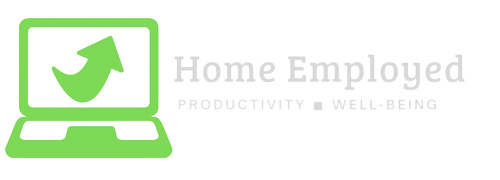Emails have become a staple of modern communication, used by individuals and businesses alike to exchange information and collaborate on projects. But with this increased reliance on email comes a need for proper etiquette and professionalism in our messages. In this guide, we will explore the key elements of email writing etiquette and provide tips and tricks to help you write effective, professional emails.

Fundamentals of Email Writing Etiquette
B. Formatting
When it comes to email formatting, there are a few key elements to keep in mind. Firstly, use a clear and readable font, such as Arial or Calibri, and ensure that your text is properly aligned. Additionally, include an appropriate subject line and greeting, and use bullet points and headings to break up long blocks of text. By following these simple formatting tips, you’ll be able to create emails that are easy to read and understand.
C. Tone
The tone of your email can have a big impact on how it is received by the recipient. To ensure that your messages come across as professional and respectful, avoid using slang, emoticons, or overly casual language. Instead, use a polite and respectful tone to communicate your message effectively.
D. Clarity
It’s important to be clear and concise in your emails to avoid ambiguity or confusion. Use simple language and sentence structures, and avoid using technical jargon unless necessary. This will help ensure that your messages are understood and acted upon.
E. Conciseness
Emails can quickly become overwhelming if they are too long or contain too much information. To avoid this, keep your messages brief and to the point, focusing on the most important information. This will make your emails easier to read and respond to, and ensure that your messages are not ignored.
F. Best Practices
In addition to formatting, tone, and clarity, there are several best practices that can help you write effective and professional emails. These include proofreading your messages before sending, attaching relevant files, responding to emails in a timely manner, and managing your inbox effectively. By following these best practices, you’ll be able to communicate with confidence and make a great impression through your emails.
VIII. Expanding on the numbered bullet points
- Use a clear and readable font such as Arial or Calibri and ensure text is properly aligned.
- Choosing a font that is easy to read and well-aligned will make your emails more professional and easier to read. Consider using a font size of 11-12 and adjust line spacing to 1.15-1.5 to increase readability.
- Include an appropriate subject line and greeting.
- The subject line should be brief and descriptive, giving the recipient an idea of what the email is about. The greeting should be appropriate for the recipient and the context of the email. Consider using “Dear [Name],” for formal emails and “Hi [Name],” for more casual emails.
- Use bullet points and headings to break up long blocks of text.
- Breaking up long blocks of text makes your emails easier to read and reduces the likelihood of the recipient skipping over important information. Use headings to give structure to your emails and bullet points to list out key information.
- Avoid using slang, emoticons, or overly casual language.
- Using informal language in emails can make you come across as unprofessional and disrespectful. Avoid using slang, emoticons, or overly casual language and instead opt for a polite and respectful tone.
- Use simple language and sentence structures.
- Simple language and sentence structures help ensure that your emails are understood and acted upon. Avoid using technical jargon unless necessary and keep your emails as clear and concise as possible.
- Keep your messages brief and to the point.
- Long, rambling emails are difficult to read and are more likely to be ignored. Keep your messages brief and focused on the most important information to ensure that your emails are effective and impactful.
- Proofread your messages before sending.
- Proofreading your emails before sending helps ensure that there are no errors or typos and that your messages are clear and concise. Take the time to read through your emails carefully to make sure that they are professional and well-written.
- Attach relevant files.
- Attaching relevant files to your emails can help provide additional information and context. Make sure that any files you attach are properly formatted and labeled for easy reference.
- Respond to emails in a timely manner.
- Responding to emails in a timely manner shows that you are professional and organized. Try to respond to emails within 24 hours, or sooner if possible.
- Manage your inbox effectively.
- Effective inbox management is key to keeping your emails organized and ensuring that you are able to respond in a timely manner. Consider using folders and filters to help keep your inbox organized and prioritize important emails.
I. The Basics of Email Writing Etiquette
A. Choose a Clear and Readable Font
When it comes to email writing, choosing the right font is crucial. Opt for a font that is clear and easy to read, such as Arial or Calibri. This will help ensure that your emails are legible and professional-looking.
B. Align Text Properly
Proper alignment is also important when it comes to email writing. Make sure that your text is aligned either to the left or to the center, but avoid justified alignment, as it can make text harder to read.
II. Writing an Effective Subject Line and Greeting
A. The Subject Line
The subject line is the first thing a recipient sees when they receive your email, so it’s important to make sure it’s clear and concise. Use keywords that accurately reflect the content of your message, and keep your subject line short and to the point.
B. The Greeting
The greeting is another important aspect of email writing. Use a professional and friendly tone, and make sure to address the recipient by name if possible. A simple “Hello [Name],” or “Dear [Name],” is a great starting point.
III. The Body of the Message
A. Use Bullet Points and Headings
When writing the body of your message, use bullet points and headings to break up long blocks of text. This will make your message easier to read and more visually appealing.
B. Avoid Slang, Emoticons, and Casual Language
When writing an email, it’s important to use professional language. Avoid using slang, emoticons, or overly casual language, as this can make your message appear unprofessional.
C. Use Simple Language and Sentence Structures
When writing emails, it’s important to use simple language and sentence structures. This will help ensure that your message is clear and easy to understand.
D. Keep Your Messages Brief and to the Point
In the world of email, brevity is key. Make sure to keep your messages brief and to the point, focusing on the most important information. This will help keep your message concise and effective.
IV. Proofreading and Attaching Files
A. Proofread Your Messages Before Sending
Before you hit “send,” make sure to proofread your message for typos, grammatical errors, and other mistakes. A well-written email will help you make a positive impression, so take the time to proofread your messages carefully.
B. Attach Relevant Files
If you need to attach a file to your email, make sure it’s relevant to the content of your message. Attaching large files can also slow down the email system, so consider using a file-sharing service if necessary.

V. Responding to Emails and Managing Your Inbox
A. Respond to Emails in a Timely Manner
When you receive an email, it’s important to respond in a timely manner. This will help keep the conversation flowing and ensure that your messages are well-received.
B. Manage Your Inbox Effectively
Finally, it’s important to manage your inbox effectively. This means keeping your inbox organized, deleting or archiving messages that are no longer necessary, and using folders and labels to keep track of important messages. This will help you stay on top of your email and avoid becoming overwhelmed by a cluttered inbox.
Key Takeaways
- Use a clear and readable font, such as Arial or Calibri, and ensure text is properly aligned.
- Include an appropriate subject line and greeting.
- Use bullet points and headings to break up long blocks of text.
- Avoid using slang, emoticons, or overly casual language.
- Use simple language and sentence structures.
- Keep your messages brief and to the point.
- Proofread your messages before sending.
- Attach relevant files.
- Respond to emails in a timely manner.
- Manage your inbox effectively.
Email is an essential tool for communication in today’s fast-paced world. Whether you are sending an email to a colleague, a client, or a friend, it is important to make sure that your messages are professional and effective. In this guide, we’ll outline the key elements of email writing etiquette to help you improve your skills and communicate more effectively.
Final Thoughts
In today’s fast-paced world, email is an essential tool for communication. Whether you are sending an email to a colleague, a client, or a friend, it is important to make sure that your messages are professional and effective. By following the tips outlined in this guide, you can improve your email writing skills and communicate more effectively. Whether you are just starting out or looking to improve your existing skills, the tips outlined in this guide will help you write emails that are well-received and impactful. So, take a moment to review the guidelines, and start writing emails that make an impact today!
Conclusion
In conclusion, email writing etiquette is a crucial aspect of professional communication. By following these guidelines, you can ensure that your emails are well-written, professional, and effective in communicating your message. From choosing the right font and subject line to managing your inbox, these tips will help you write emails that are clear, concise, and effective. Remember that first impressions matter, and a well-written email can help you make a positive impact in your personal and professional life.
Email writing etiquette is an essential part of professional communication. By following the tips and guidelines outlined in this guide, you can write effective and professional emails that build strong business relationships. Remember to focus on formatting, tone, clarity, and best practices, and always proofread your messages before sending. With these tips in mind, you’ll be able to communicate with confidence and make a great impression through your emails.
By following these guidelines, you will be well on your way to writing emails that are professional, effective, and well-received. So, start using these tips today and see the difference for yourself!