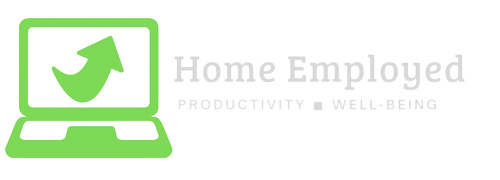As more and more companies adopt remote work policies, the home office has become a necessity for many employees. A comfortable and functional home office can help increase productivity and reduce stress, but setting one up can be a daunting task. In this article, we will explore the essential home office necessities that every remote worker should consider to create a functional and comfortable workspace.
If you want to be version of yourself while working from home, than here are 18 of the home office necessities that you cannot go without. For example, a ergonomic furniture, good office supplies, personal planners, adequate storage and organization.

1) Ergonomic furniture
Investing in ergonomic furniture is essential for a comfortable and functional home office. An ergonomic chair with proper lumbar support will help to reduce strain on the back and promote good posture. An adjustable desk will also help to reduce strain on the body by allowing you to adjust the height to suit your needs. A keyboard tray can also help to reduce strain on the wrist and arms. Ergonomic furniture is designed to reduce strain on the body and promote good posture, which is essential for preventing back and neck pain and promoting productivity.
2) Adequate lighting
Adequate lighting is essential for a comfortable and functional home office. Natural light is best, so try to position your desk near a window. If natural light is not an option, make sure to invest in a high-quality desk lamp or overhead light. This will help to reduce eye strain and fatigue, which can be caused by working in a dimly lit room. Adequate lighting will also help to create a more pleasant and inviting environment that will help you to stay focused and productive.
3) A reliable computer and internet connection
A reliable computer and internet connection are essential for any remote worker. Invest in a high-performance computer with enough memory and storage to handle your work tasks. Additionally, make sure to have a stable internet connection, as a slow or unreliable connection can cause frustration and delays. A reliable computer and internet connection are essential for staying productive and on task, and also allow you to communicate effectively with colleagues and clients.
4) A comfortable working environment
A comfortable working environment is essential for a functional home office. Consider things like the temperature, humidity, and noise level. Make sure that your room is well-ventilated and that the temperature is comfortable. A room that is too hot or too cold can cause discomfort and make it difficult to focus. Additionally, consider using a white noise machine to block out distractions. A comfortable working environment will help you to stay focused, reduce stress, and improve your overall productivity.
5) Adequate storage
Adequate storage is also important for a functional home office. Invest in a filing cabinet or storage shelves to keep your documents and office supplies organized. This will help to keep your workspace clutter-free and make it easier to find what you need. Adequate storage can help to improve your productivity and reduce stress by making it easy to find what you need and keeping your workspace organized.
6) Personal touches
Personal touches can help to make your home office feel more like home and less like a sterile work environment. This can include things like photos, artwork, or plants. Personal touches can help to create a more inviting and pleasant environment that will help you to stay focused and productive.

7) A separate workspace
Having a dedicated workspace that is used solely for work is essential for separating work from personal life and making it easier to focus on your tasks. A separate workspace can help to create a sense of order and professionalism that will make it easier to focus on your work. Here’s an article on how to improve your home work environment.
8) A good quality monitor
A good quality monitor can help to reduce eye strain and fatigue, which can be caused by working on a small or low-resolution screen. Invest in a monitor that is large enough to comfortably view your work and has a high resolution. A good quality monitor will help to improve your overall productivity and reduce eye strain and fatigue.
9) A good quality headset
A good quality headset can help to reduce background noise and improve call quality when working remotely. It’s especially useful when you need to have video calls or conference calls. A good quality headset will help you to communicate effectively with colleagues and clients and reduce stress and frustration caused by poor call quality
10) Backup power supply
A backup power supply, such as a UPS (uninterruptible power supply) or a generator, can help protect your work in the event of a power outage. This is particularly important for those who rely on their computer or internet connection to complete their work. A backup power supply can ensure that your computer and internet connection stay up and running, even during a power failure, preventing loss of work and minimizing downtime.
11) Comfortable clothing
When working from home, it is easy to get caught up in the comfort of lounging clothes. However, it is important to dress comfortably but professionally. This will help to make you feel more productive and focused, and also be prepared for any unexpected video calls or meetings.
12) Printer and scanner
Having a printer and scanner can help you to easily print and scan documents, which is very important for remote workers. This can save you the time and effort of having to physically go to an office or copy center to print or scan documents.
13) Dividers and whiteboards:
Dividers and whiteboards can be useful for separating different workspaces and for organizing and creating notes and ideas. They can help to create a sense of order and professionalism in your home office and also make it easier to stay organized and focused on your work.
14) Office supplies
Essential office supplies such as stapler, tape, paper clips, pens and pencils, and sticky notes should always be on hand. Having these supplies readily available can help to improve your productivity by making it easy to complete tasks and stay organized.
15) A calendar or planner
A calendar or planner can help you to organize your schedule, tasks, and deadlines. This can help you to stay on top of your work and meet deadlines, which is essential for remote workers. A daily digital personal planner can be printed to keep track of your time and full calendar on your wall compliments your personal planning.

16) A good quality webcam
A good quality webcam can help to improve the video quality during video calls, which is essential for remote workers. A good quality webcam can also help to improve communication and collaboration with colleagues and clients.
17) A good quality keyboard and mouse
A good quality keyboard and mouse can help to improve typing speed and accuracy, and make your work more comfortable. This can help to reduce strain on the hands and wrists, which can be caused by using a poor quality keyboard and mouse.
18) A task list or to-do list
A task list or to-do list can help you stay organized, focused, and on task. This can help to reduce stress and improve productivity by making it easy to see what needs to be done and stay on track.
Here are 17 home office upgrades if you are looking to add some more features and benefits to your home office.
Conclusion
In conclusion, setting up a functional and comfortable home office is essential for remote workers. By considering things like ergonomic furniture, adequate lighting, a reliable computer and internet connection, a comfortable working environment, adequate storage, and personal touches, you can create a workspace that will help you be more productive and reduce stress. Remember that a comfortable and functional home office can be the key to success when working remotely.