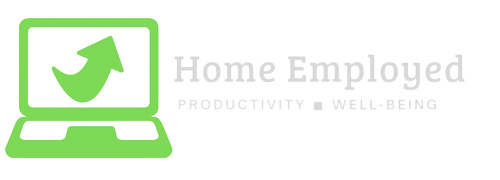6 Ideas to Make Email Communication more Effective in today’s business world. It allows us to quickly and efficiently exchange information and ideas with our colleagues, clients, and partners. In this article, we will provide six tips for making your email communication more effective. By following these tips, you can ensure that your emails are clear, concise, and professional, and that they get the desired response from the recipient.
Here are 6 ideas to make your email communication more effective while working. Use clear and concise subject lines, keep your emails brief, use formatting to highlight, keep a professional tone, include a call to action at the end of the email.

6 Ideas
1) Use a clear and concise subject line
The subject line of an email is like the title of a book – it should give the reader an idea of what to expect when they open the email. A clear and concise subject line will help the recipient understand the purpose of the email and decide whether it requires their immediate attention. When writing a subject line, be specific and avoid using vague or misleading language. For example, instead of using a subject line like “Question for you,” try something more specific like “Question about the project deadline.” This will give the recipient a better idea of what to expect and will encourage them to open the email.
It’s also a good idea to keep the subject line short and to the point. Most email clients display only a certain number of characters in the subject line, so if your subject line is too long, it may be truncated and the recipient may not get the full message.
Example
“Meeting request: Review of Q3 financials – Friday at 10am”
2) Keep emails brief and to the point
Most people are busy and don’t have time to read lengthy emails. To keep your emails from being ignored, make sure to get to the point quickly and avoid including unnecessary details. Stick to the most important points and use bullet points or numbered lists to make the email easier to scan and understand. Microsoft outlook is a great example of an email viewer.
If you have a lot of information to share, consider breaking it up into multiple emails or using subheadings to organize the information. This will make it easier for the recipient to process the information and will increase the chances of them reading the entire email.
Example
Dear John,
I wanted to reach out to you about the upcoming meeting on Friday. As you may recall, we will be reviewing the Q3 financials at that time. Please find attached a copy of the report for your review.
If you have any questions or concerns, don’t hesitate to let me know.
Thanks, [Your Name]
3) Use formatting to highlight important points
Here’s one of the 6 Ideas to Make Email Communication more Effective such as formatting techniques that highlight key parts. Use formatting, such as bold or italics, to draw attention to the most important points in your email. This will help the recipient quickly identify the most important information and will make the email easier to read and understand.
You can also use different font sizes or colors to highlight important points, but be sure not to go overboard. Too much formatting can be distracting and make the email harder to read. For instance, italics, with bold and underlined may be a tad too much.
Example
Dear Mary,
I wanted to follow up on our conversation about the marketing campaign for the new product launch. As we discussed, the deadline for the campaign materials is next Wednesday.
It is very important that all materials are submitted by this date in order to meet the launch deadline.
Please let me know if you have any questions or need any additional information.
Best, [Your Name]
4) Use a professional tone
Email is a formal mode of communication, so it’s important to use a professional tone in your emails. Avoid using slang or overly casual language, and make sure to use proper grammar and spelling.
It’s also a good idea to avoid using all caps, as this can come across as shouting. If you need to emphasize a point, try using bold or italics instead.
Example
Dear Mr. Smith,
I am writing to request a meeting to discuss the progress of the project we are currently working on. As you may know, we are facing a tight deadline and it is important that we meet to ensure that we are on track.
Could you please let me know if you are available for a meeting next Tuesday at 2pm?
Thank you for your time and I look forward to discussing this matter further.
Sincerely, [Your Name]
5) Use a courteous closing
Always end your email with a courteous closing, such as “Sincerely” or “Best regards,” and don’t forget to include your name and contact information at the end of the email. This will help the recipient know who the email is from and how to get in touch with you if they have any questions or need to follow up.
If you are sending the email to someone you know well, you can use a more casual closing, such as “Take care” or “Talk to you soon.” Just be sure to keep the tone appropriate for the relationship and the purpose of the email.
Example
Hi Jane,
Thanks for your email and the update on the project. I really appreciate all of the hard work that you and your team have been putting in.
I have a few comments on the report that you sent over. Could we schedule a call for sometime next week to discuss?
Best regards, [Your Name]

6) Make sure to include a call to action
If your email requires a response from the recipient, make it clear what action you would like them to take. This could be as simple as asking them to reply to the email or setting up a meeting to discuss the topic further. By including a call to action, you will make it clear what you expect from the recipient and increase the chances of getting a response.
It’s also a good idea to provide any necessary information or documents that the recipient will need in order to take the desired action. For example, if you are asking the recipient to sign a document, be sure to attach the document to the email. 6 Ideas to Make Email Communication more Effective
Example:
Dear team,
I wanted to follow up on the action items from our meeting last week. As a reminder, here is a list of the tasks that need to be completed by Friday:
- [Action item 1]
- [Action item 2]
- [Action item 3]
Can you please let me know if you have any questions or need any additional information? I would also appreciate if you could let me know when each task has been completed.
Thanks, [Your Name]
6 Tips on writing more effective emails
Here are some tips for writing more effective emails:
- Use a clear and concise subject line that accurately reflects the content of the email. This will help the recipient understand the purpose of the email and decide whether it requires their immediate attention.
- Keep the email brief and to the point. Most people are busy and don’t have time to read lengthy emails.
- Use bullet points or numbered lists to make the email easier to scan and understand.
- Use formatting, such as bold or italics, to highlight important points.
- Use a professional tone and avoid using slang or overly casual language.
- Make sure to proofread the email before sending it to ensure that it is free of errors.
- Use a professional email signature that includes your name, title, and contact information.
- If the email requires a response, make it clear what action you would like the recipient to take.
- Use a courteous closing, such as “Sincerely” or “Best regards,” and don’t forget to include your name and contact information at the end of the email.
Conclusion
In conclusion, effective email communication is an important skill in today’s business world. By following the tips outlined in this article, you can ensure that your emails are clear, concise, and professional, and that they get the desired response from the recipient. Consider also designing your home office to be the most productive space in your home.
This will help you build better relationships with your colleagues, clients, and partners and will ultimately lead to more productive and successful outcomes. So the next time you sit down to write an email, keep these tips in mind and watch your email communication skills improve.